6 Reasons why you should use Visual Studio Code for Arduino.
Did you know you could use a different IDE for Arduino?
There is, of course, the Official Arduino IDE. There's an Arduino Plugin for Eclipse. And if you haven't heard of it before, the very good Energia - that also works with many Texas Instruments Development Boards. There are also plug-ins for Visual Studio 2019 and other "full versions" of Visual Studio. But I use Microsoft's Arduino Extension with Visual Studio Code. I think you should too. Here's why:
2. It's Open Source. Not just the extension, but Visual Studio Code is too. You can actually get the source for either right from GitHub. That means that no matter what might happen with this project in the future, there's always an option that someone will fork it and keep it alive.
3. Code Completion - aka "IntelliSense". If you've only used the Arduino IDE, you're in for a real treat with IntelliSense. You just have to start typing, and just like a google search, it starts showing you things that match what you're typing. Variable names, classes, data types, anything really. When the right one is at the top, just hit 'tab' and it will fill in the rest of the match. No more typing mySuperLongVariableNameThatHoldsSomeReallyImportantData. Nope. You'll most likely just type 'my', and hit 'tab".
4. It makes it easier to put your code into folders and organize multiple files. Here's another thing I think you'll love if you've only used the official Arduino IDE: Project Explorer. It's just a space in the IDE that outlines your files and folders. It doesn't sound all that ground-breaking, but trust me - you're going to miss it if it's not there. You can right-click right there on that pane and add new files, new folders, you can even drag-and-drop things into your project.
6. You can use Visual Studio Code for other languages and project types. These days, if you do much coding you'll find that you'll often be jumping between languages and project types often. Some of the most commonly used project types are fully supported in Visual Studio Code. For instance, Angular, NodeJS, and React are all first-class citizens in Visual Studio Code. Once you start using it for one project, the next one will be even easier to pick up.
Certainly, you can get a lot done using the excellent and free official Arduino IDE. However, if you're adventurous, there can be a lot to be gained by switching to another IDE like Visual Studio Code.
Good Luck, and Happy Coding!
~Tom
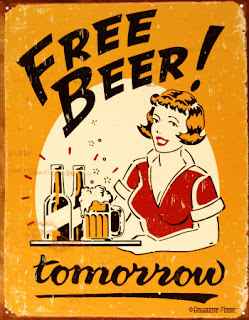

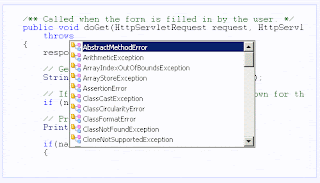





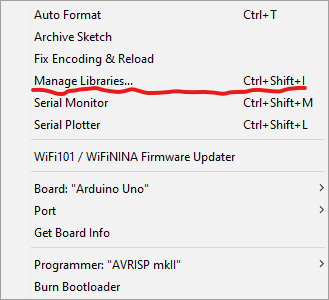
Comments
Post a Comment